Rich Presence
TurboWarp Desktop supports Rich Presence, which can display the name of the project you're working on and how long you've been working on it on your profile in a certain chat app.
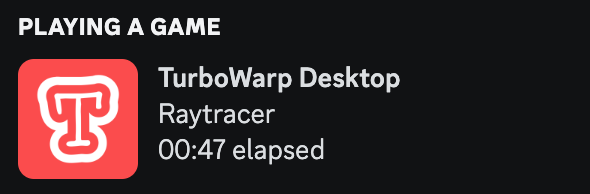
We're not sure if we're allowed to name which app this works with here due to Scratch guidelines, so we'll just call it "Chat App".
Enabling Rich Presence
For privacy, Rich Presence is disabled by default. To enable it, open Desktop Settings through the Settings menu in the top left:
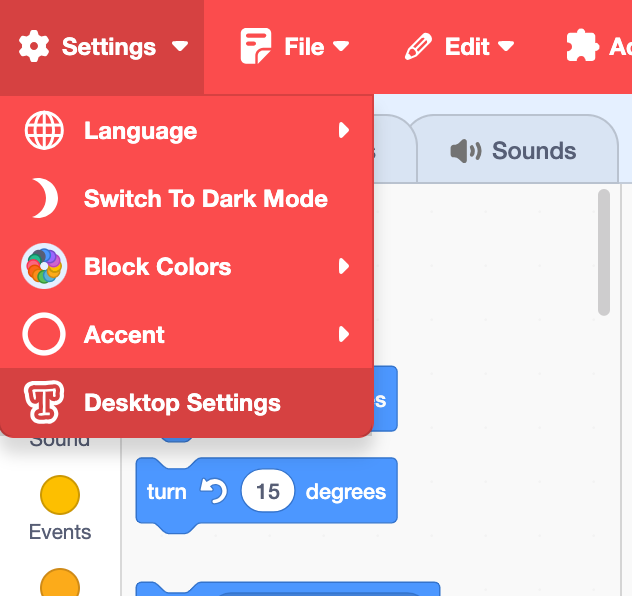
If the Desktop Settings button does not exist then you are using an old version; update to 1.12.0 or later. In the window that opens up, check the box by Enable Rich Presence. If the option is unavailable, see supported platforms at the bottom of this page.
You may also have to change some settings inside Chat App:
- Enable User Settings > Activity Privacy > Share your detected activities with others.
- For each server that you want to share your status with, right click on the server icon then enable Privacy Settings > Activity Status.
It may take up to 15 seconds for your status to appear, update, or disappear. If it still does not appear then see supported platforms below.
Supported Platforms
Windows
Rich Presence works in Windows regardless of how you installed TurboWarp Desktop or Chat App.
macOS
Rich Presence will not work if TurboWarp Desktop is installed from the Mac App Store.
Linux
For best results, install TurboWarp Desktop as a native app using the .deb package, Debian repository, Arch User Repository, AppImage, or tarball. TurboWarp Desktop installed as a Flatpak may require manual permission overrides. TurboWarp Desktop installed as a Snap does not work at all. See the table below for more details:
| Chat App Native | Chat App Flatpak | Chat App Snap | |
|---|---|---|---|
| TurboWarp Desktop Native | ✅ | ✅ | ✅ |
| TurboWarp Desktop Flatpak | See commands below | ✅ | See commands below |
| TurboWarp Desktop Snap | ❌ | ❌ | ❌ |
For the Flatpak version of TurboWarp Desktop, you may need to run these commands in a terminal and restart TurboWarp Desktop for Rich Presence to function:
# For Chat App Native
flatpak override org.turbowarp.TurboWarp --user --filesystem=xdg-run/$(printf "\x64\x69\x73\x63\x6f\x72\x64")-ipc-{0..9}
# For Chat App Snap
flatpak override org.turbowarp.TurboWarp --user --filesystem=xdg-run/snap.$(printf "\x64\x69\x73\x63\x6f\x72\x64"):create
There is still a small caveat: Rich Presence may not work if TurboWarp Desktop is started before Chat App.
These permissions can be later revoked with:
flatpak override org.turbowarp.TurboWarp --user --reset
Chat App modifications
If you use a modified or third-party version of Chat App, refer to that mod's documentation for how to enable RPC.